Divi Hacks Plugin
Examples & DocumentationRow Layouts
Customize row layouts with the following classes.
alignment classes
Usage
Add one of these classes to the Row Settings > Advanced tab > CSS ID & Classes > CSS Class.
row-layout-6
This is created on a 1-column row, with 6 different modules inside.
Keep in mind that the columns are very small so it’s best for images, and other modules with very little content.
Add row-layout-6 to the Row Settings > Advanced tab > CSS ID & Classes > CSS Class.






horizontal-modules
This is created on a 1-column row, with any number of modules inside.
Add horizontal-modules to the Row Settings > Advanced tab > CSS ID & Classes > CSS Class.
To stack the modules on mobile devices, include the class stack-mobile as well.



two-column-mobile
Normally, a 2-column and a 4-column row stacks all columns on top of each other when viewed on a tablet or phone. This hack changes that to show 2 columns on tablets and phones. Take a look at the examples below. Resize the browser window to see the changes.
Add two-column-mobile to the Row Settings > Advanced tab > CSS ID & Classes > CSS Class.
**This only works on 2-column and 4-column layouts.
4 column row example


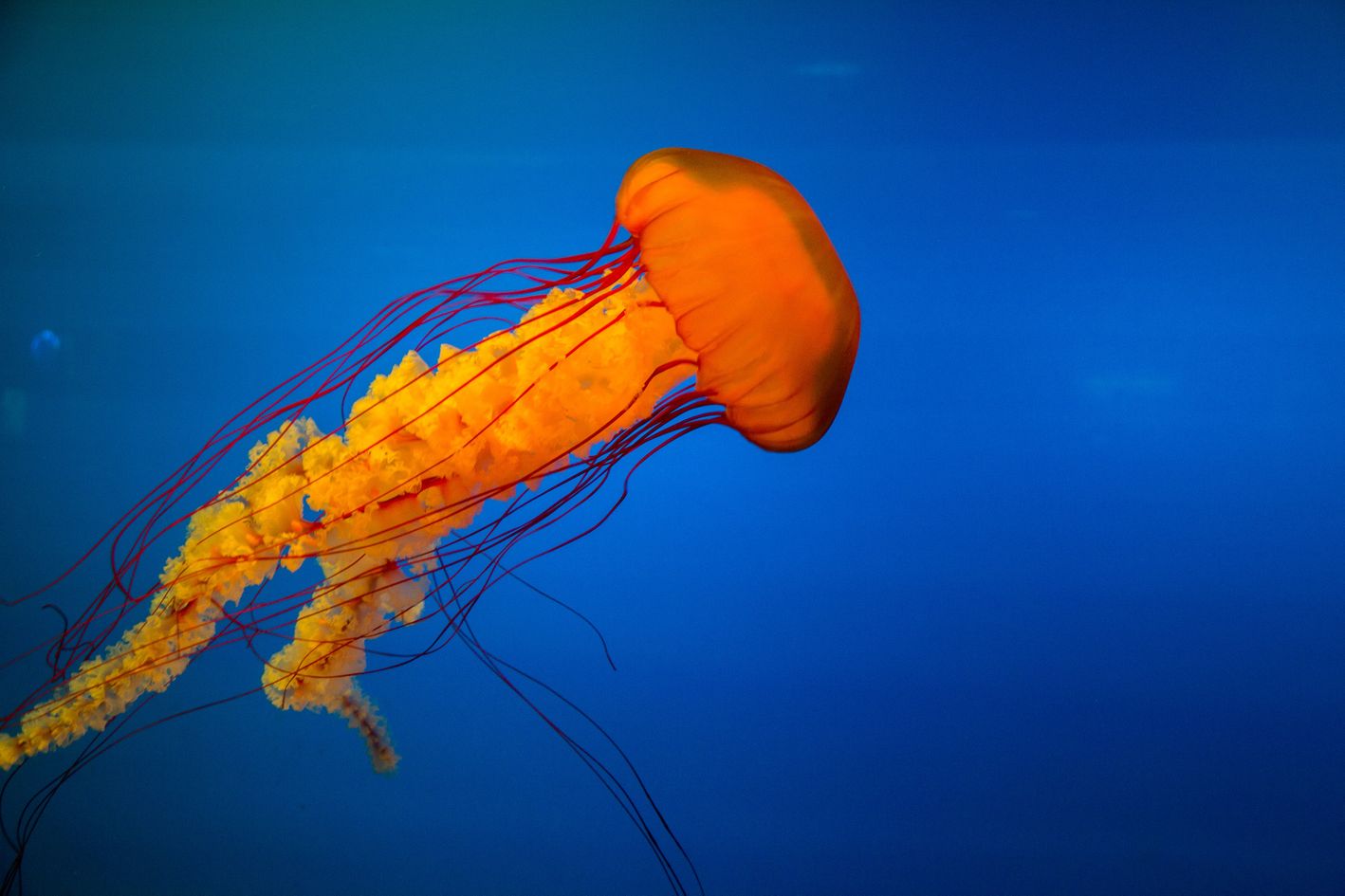

2 column row example


custom-row
With this class, you can customize the width of the columns to create custom row layouts. You can also add additional classes to customize the column widths for the tablet and phone.
First, create a row and choose the number of columns you want to use where you would normally change the column structure.
Then, add custom-row to the Row Settings > Advanced tab > CSS ID & Classes > CSS Class box.
Next, below that we will add one or more of the following classes to each individual Column CSS Class box.
These classes are global, meaning they apply on all devices.
- custom-column-1
- custom-column-2
- custom-column-3
- custom-column-4
- custom-column-5
- custom-column-6
- custom-column-7
- custom-column-8
- custom-column-9
- custom-column-10
- custom-column-11
- custom-column-12
These classes have the same properties as the global classes, but they will only apply on tablets:
- tablet-col-1
- tablet-col-2
- tablet-col-3
- tablet-col-4
- tablet-col-5
- tablet-col-6
- tablet-col-7
- tablet-col-8
- tablet-col-9
- tablet-col-10
- tablet-col-11
- tablet-col-12
These classes have the same properties as the global classes, but they will only apply on phones:
- phone-col-1
- phone-col-2
- phone-col-3
- phone-col-4
- phone-col-5
- phone-col-6
- phone-col-7
- phone-col-8
- phone-col-9
- phone-col-10
- phone-col-11
- phone-col-12
Class Explanations:
custom-column-1 = 1/12th of the width of the row.
custom-column-12 = 100% width.
custom-column-3 = 3/12ths width (or 1/4th)
custom-column-4 = 4/12ths width (or 1/3rd)
…and so on…
- custom-column-2 phone-col-5 tablet-col-5


- custom-column-5 phone-col-7 tablet-col-7

- custom-column-3 phone-col-12 tablet-col-8


- custom-column-2 tablet-col-4 phone-col-12

