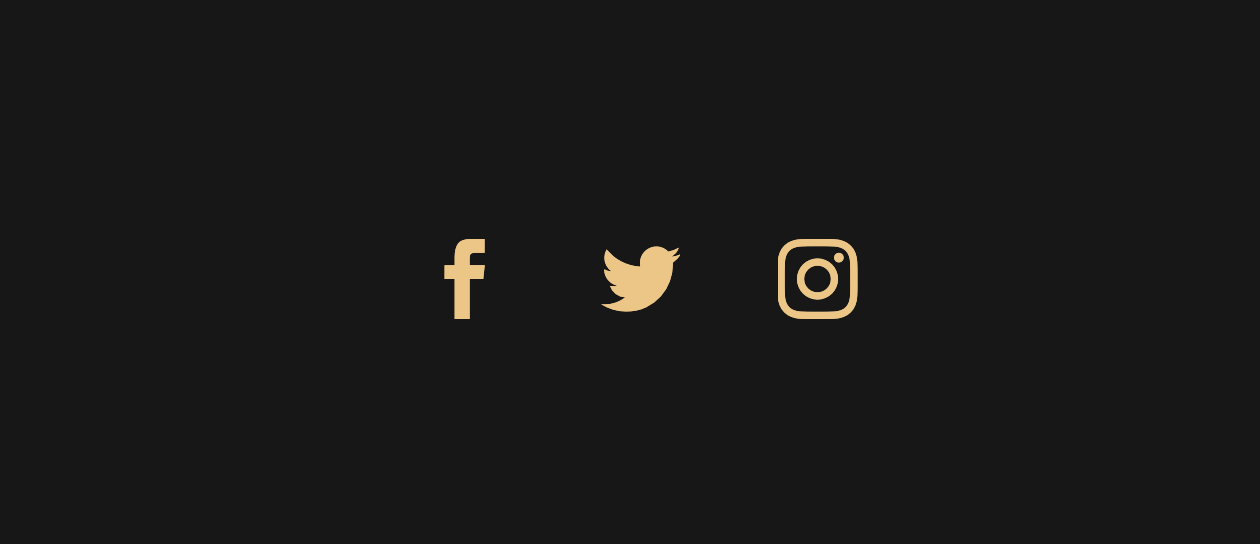
By default, Divi has 4 icons in the footer, which may be configured in the Divi Theme Options. These are:
- Google+
- RSS
This will only work if you don’t already use the RSS icon, as we will be replacing it with the instagram logo and link.
① Copy the code below into your Custom CSS box.
.et-social-rss a.icon:before {
content: "\e09a" !important;
}② Put in your Instagram Profile URL in the RSS Icon Url box and hit ‘Save’.
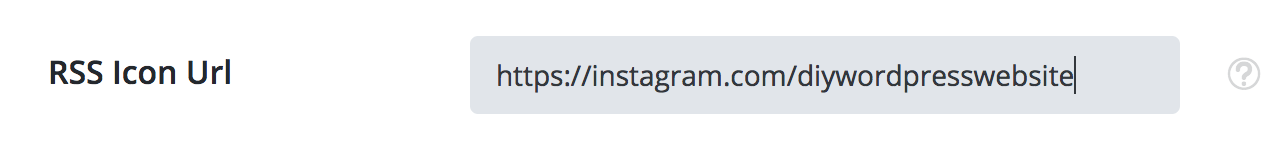
Done! Go back and refresh the page and you should now see the instagram logo in your footer. You can style the color and size in the Theme Customizer.
Give this page a share, like, or comment if this worked for you! Leave a comment if you have a question or want to share some love 

Thank you!!!