Are you ready to unlock a whole new world inside the divi contact form? Well, technically, it’s not inside the contact form. It’s actually not inside Divi at all! Today, I’m going to walk you through how to save Divi form submissions using a third-party website/service called Zapier.
In a Nutshell:
One of the coolest features that comes with the Divi theme and Divi Builder plugin is the contact form module. This module allows you to create unlimited forms for various reasons throughout your website. However, one of the biggest downfalls with using the Divi contact form is that it doesn’t save submissions anywhere. But, it does send an email with the form submission to a chosen email address (or more). So, in today’s video tutorial, I will walk you through how to send form submissions to a spreadsheet in Google Sheets using Zapier.To Save Divi Form Submissions, you will need:
- Google account (free)
- Zapier account (free)
- Divi Theme or Divi Page Builder plugin
Possibilities are endless!
Once you’ve learned how to save Divi form submissions in Google Sheets, you’ll see how easy it is to use Divi contact forms and Zapier to send data pretty much anywhere online! Here are some examples:- Post to facebook or twitter using a contact form
- Subscribe an email address to your mailing list
- Create a spreadsheet of signups or registrations
- Send a reply email to the user after they submit the form
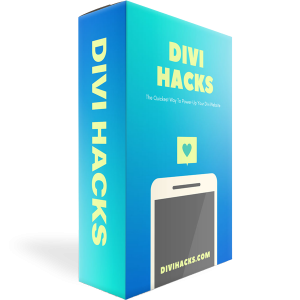 |
DIVI HACKS PLUGINThe quickest way to power-up your Divi Website |
Hi,
Thanks for this tutorial. It was just in time, I planned to google it tommorow…
Super detailed and clear.
Thanks,
Ferenc
Thanks Ferenc. Glad you like it. :)
Totally Fawesome integration of toolbox items. Dang.
I have a client that although they receive an email for each submission made to, in our case a gravity form, they wish to receive a spreadsheet report of submissions Monday, Wednesdays, and Fridays.
The insight in this post will negate the need for myself or an associate to grab that report. Once we share this google sheet with them, they’ll always have up to the minute report.
Again, fawesome introduction to this marriage of forms to a spreadsheet.
Look for some more coffee funds coming your way.
Your homey, hailing from southwest Ohio,
— Michael
Thanks Michael! Cheers!
Perfect and will try this later for some travel leads I’m supplying!
Awesome tutorial! Works perfectly! Thank you, a lot.
Great! Thank you so much!
Glad it was helpful :)
Zapier looks a bit different but still working grate, thanks a lot, very clear
Glad it worked for you :)
You really made my day with this tutorial! Works like a charm :-) Thank you very much!
Glad it was helpful! :)